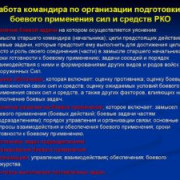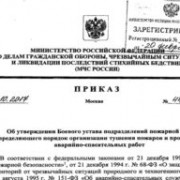Grafis
Содержание:
GRAFIS Version 12 Release 39
In the past months we have made some improvements to GRAFIS CAD Version 12.
- Problems with mouse clicks solved
- Jacket 10: overcut in neckline curve front to center line solved
- speed up in display when using interactive tools, esp. with interactive measurements
- seam and marking lines now available as objects in CutDataDXF export, additional enhancements in CutDataDXF
- enabled switching visibility of pieces while using interactive menu
- remaining capacity of timer and counter licenses during startup
- dongle test program can be used now to install V2C files (dongle updates)
- fabric and category settings can be used with multiple selection (piece list)
- real plot/print width sent to plot manager, instead of frame size
- enhanced picture view for options in interactive tools
- position of splitter control in call list window now stored in relation to main window (for usage on multiple screen setups)
- corrections in collar 10-30
- corrections in upper part 30 and 50
- corrections in jacket 10 and 20
The new release is available now and can be installed via online update.
Problems with printing after Windows update
Multiple customers have reported problems with printing in GRAFIS after updating Windows. Windows Versions 7,8 and 10 are affected.
When printing the first 1-2 images everything seems to normal but after the third image the error «System-Fehler 0122», or «Plotter nicht bereit» (0048) when using a HP/GL-plotter appears.
The cause of this error is Windows update KB3177725 in Windows 7,8 and 8.1, or KB3176493 for Windows 10. According to Microsoft, GRAFIS isn’t the only software affected by this: https://support.microsoft.com/en-us/help/3177725/ms16-098-description-of-the-security-update-for-windows-kernel-mode-dr
To fix this you have to install the newest version of GRAFIS, 11.00 Release 52. For version 10.02 there’s the new Release 24.
If you require a quicker solution or use an older version of GRAFIS you can also delete the mentioned Windows update in the computer’s system settings.
(August 2016)
New release of GRAFIS CAD Version 12 Release 12
In the past few weeks we have made some improvements to GRAFIS CAD Version 12:
- The preview in the part organization is now graded again, as earlier in GRAFIS version 11. In addition a suitable preview is displayed even if the base size is hidden or missing.
- The visibility during opening new parts has been revised.
- There are improvements and corrections in the part organization, e.g. during display, contour inspection, part parameters and when moving parts quickly.
- Triple switch in the parallel menu for symbol handling: duplicate / move / leave.
- Adjustments and corrections in the parts assistant, i.e. behavior if grainline symbol is missing, tooltips added and the handling with seam allowance «zero».
- Internal correction with degenerated measures.
- Improvements and corrections in the stitching dialog: handling of attachments and hidden parts, error display in case of failed contour check.
- Pixel images are not lost anymore while saving part modules.
- Background images can be repeated over the entire area without specifying reports as well as with «background with transparency».
- In marker making the parts can now also be moved up and down in the part organization. However this is possible for production styles only, but not for already placed markers.
- The display error with step lays is solved.
- Correction for symmetric parts: mirroring when updating, texts and annotations on parts with symmetry line are always to be seen in the visible area.
- Additional display value in the preview to a marker (number of placed parts).
The new release is available now and can be installed via online update.
GRAFIS Version 12 Release 28
In the past few weeks we have made some improvements to GRAFIS CAD Version 12.
- make over for basic blocks and tools (e.g. corner 110..130, Body 10, Sleeve 90, Collar)
- support for UNC paths and long names in GRAFIS_S.KON
- call of link 30 repaired
- added support for LB command in HPGL export
- bug fixes in part assistant (symmetry line)
- fix in printer setup dialog box (window with printer settings could be covered by GRAFIS window)
- it is now possible to edit up to 200 sizes at the same time; added warning when this number is exceeded
- preset for cyclic measuring added
The new release is available now and can be installed via online update.
Системные требования¶
Возможности системы
Схемы насосно-рукавных систем, составленные с помощью ГраФиС
Схемы насосно-рукавных систем, составленные с помощью ГраФиС
- аккуратное и наглядное составление пожарных тактико-технических схем;
- расширенная информативность получаемых электронных документов, позволяющая более подробно, по сравнению с обычными схемами, описывать оперативно-тактическую картину места пожара и хода его тушения;
- возможность проведения ряда тактических и технических расчетов «на лету», т.е. непосредственно в процессе составлении схем;
- возможность производить пожарно-тактические расчеты (например расчет сил и средств) и оформлять их выводы настраиваемыми формами отчетов;
- возможность расчета прогнозируемой площади пожара основанная на тактической модели расчета площади пожара;
- наличие встроенной базы данных ТТХ пожарной техники и оборудования с возможностью редактирования пользователем;
- возможность экспорта получаемых в результате работы с системой данных в любые другие приложения Office;
- возможность пользовательской настройки внешнего вида и цветовых схем наборов условных обозначений;
- возможность импортировать в схемы составляемы с использованием АИГС ГраФиС картографические данные Open street maps (открытый, бесплатный картографический ресурс);
- встроенная возможность получения справки по пожарной технике и некоторым пожарно-тактическим расчетам при поддержке сайта wiki-fire.org.
Версии
| Название | Дата выхода |
|---|---|
| ГраФиС — базовый | июнь 2012 |
| Бета-версия набора ГраФиС-Тактик | 01.12.2012 |
| Релизный набор ГраФиС-Тактик | 15.04.2013 |
| ГраФиС-Тактик 4 | 03.07.2013 |
| ГраФиС-Тактик 5 | 01.08.2013 |
| ГраФиС-Тактик 6 | 01.09.2013 |
| ГраФиС-Тактик 7 | 01.02.2014 |
| ГраФиС-Тактик 8 | 07.04.2015 |
| ГраФиС-Тактик 9 | 01.03.2016 |
| ГраФиС-Тактик 9a (исправленная версия 9 набора) | 19.04.2016 |
| ГраФиС-Тактик X | 17.04.2017 |
| ГраФиС-Тактик 11 | 22.01.2019 |
| ГраФиС-Тактик 12 | 27.12.2019 |
Примеры схем
Пример схемы расстановки сил и средств №1
Пример схемы расстановки сил и средств №1
Пример схемы расстановки сил и средств №2
Пример схемы расстановки сил и средств №2
Пример схемы расстановки сил и средств №3
Пример схемы расстановки сил и средств №3
График сбора сил и средств
График сбора сил и средств
Совмещенный график тушения пожара
Совмещенный график тушения пожара
Пример ПТП на метрополитен №1
Пример ПТП на метрополитен №1
Пример ПТП на метрополитен №2
Пример ПТП на метрополитен №2
Схема тушения пожара в салоне самолета Ту-134
Схема тушения пожара в салоне самолета Ту-134
Карта района составленная при помощи OSM2Visio
Карта района составленная при помощи OSM2Visio
Отчет по расчету сил и средств
Отчет по расчету сил и средств
Примеры схем составленных с использованием системы ГраФиС